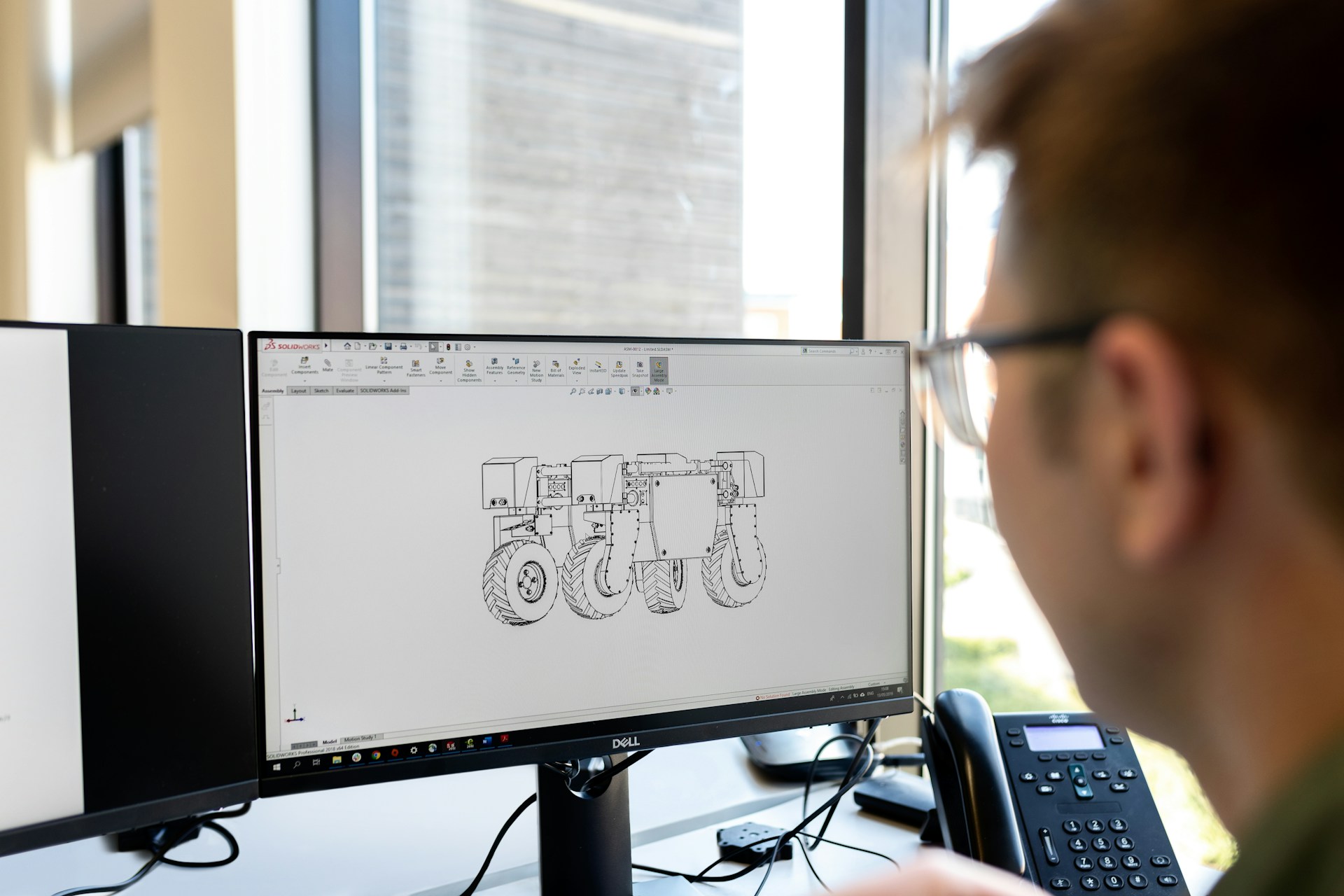
10 Minutes to read
Learn to use machine-controlling software with no screenshots
By Lan
5/3/2024Machine is backed by software
In both B2C and B2B fields, software has become a key player in controlling machines. With the advancement of technology, machines now contain fewer physical buttons and rely more on monitor- or touch-based software for operation. This shift has allowed for a more streamlined and efficient control process. Furthermore, the trend towards remote control via web or mobile apps is also notable. This not only increases accessibility but also offers flexibility in controlling machines from any location, further enhancing their usability and convenience.
Towards Digital Twin
CLEVER°NOW, as a platform for Guide & Support focusing on interplay, offers the ability for users to interact directly with the controlling software of target product or machine. This is critical because it allows users to apply given instructions easily, instead of relying on static screenshots. This mechanism significantly reduces the time manufacturers spend on updating instructions due to new software releases or updates.
Moreover, it enables the Digital Information Twin (DIT). In support cases, technical experts can assist users in resolving issues with the machine remotely, using only the simulated software. This approach not only improves the efficiency of support but also enhances the user experience, as they can receive immediate assistance without the need for onsite technical experts.
Automated UI vs. Simulated UI
CLEVER°NOW supports two techniques to enable interaction with the controlling software: Automated UI and Simulated UI. These techniques allow users to follow instructions more easily and manufacturers to update instructions more efficiently. Both techniques serve different purposes and are used in different contexts, but they both enhance the overall user experience and streamline the support process.
In contrast to Automated UI, which operates using the Graphical User Interface (GUI) of the controlling software directly, Simulated UI re-constructs and simplifies the GUI of the controlling software. Automated UI is typically more suitable for controlling software with complex or custom-made interfaces that are frequently updated. On the other hand, Simulated UI is more apt for controlling software with simpler interfaces that are embedded in the machine and rarely updated. Broadly speaking, Automated UI is more commonly used in B2B contexts, while Simulated UI is often used in B2C scenarios.
| Automated UI | Simulated UI | |
|---|---|---|
| Suitable for complex interfaces | Yes | No |
| Suitable for frequently updated UI | Yes | No |
| Directly uses GUI of the software | Yes | No |
| Simplifies the GUI of the software | No | Yes |
| Commonly used in B2B contexts | Yes | No |
| Commonly used in B2C scenarios | No | Yes |
AI Support for Simulated UI
At present, Simulated UI can be supported up to 80% by artificial intelligence (AI), meaning that there is no need for code to navigate the software. Experts or Content Managers can compose hints and navigation workflows, and CLEVER°NOW will translate these instructions into corresponding actions automatically. These actions can include for example moving the mouse pointer, entering a value into a text field, clicking on a button, among others. The platforms that are widely supported by this technology are web and native apps, such as Android and iOS.